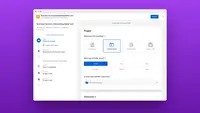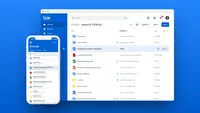Overview
What is Box?
Box is an online cloud content management solution that caters to individual users as well as businesses.
One of the best Document Delivery System or document management tool available in market
Secure Storage and Easy File Management
BOX review
Box is simple, and useful!
Great all-around cloud storage
All of my main work files are stored in Box, so …
If you need to share and collaborate on files, Box is a great choice!
Box - Just as great as its competitors!
Pricey
Frictionless file storage experience
Box helps getting design layouts approval from team
As far as I am concerned, Box is King.
BOX one of best storage applications
Essential to continuous work productivity
Box helps manage file sharing with teammates
A Great Tool for secure Cloud Data Storing for Organizations.
Awards
Products that are considered exceptional by their customers based on a variety of criteria win TrustRadius awards. Learn more about the types of TrustRadius awards to make the best purchase decision. More about TrustRadius Awards
Popular Features
- Document management (21)8.686%
- File sync, storage & archiving (22)8.282%
- Security, risk management & information governance (23)7.878%
- Content search & retrieval (21)7.474%
Reviewer Pros & Cons
Pricing
Business Starter
$5
Business
$15
Business Plus
$25
Entry-level set up fee?
- Setup fee optional
Offerings
- Free Trial
- Free/Freemium Version
- Premium Consulting/Integration Services
Starting price (does not include set up fee)
- $5 Per Month (Paid Annually) per user (minimum of 3 users)
Features
Enterprise Content Management
Features related to managing business content and transactional content for enterprises.
- 7.5Content capture & imaging(19) Ratings
The system supports the digitization of content.
- 8.2File sync, storage & archiving(22) Ratings
Storage system for long-term preservation & retention of content in an organized fashion; foundational to the ECM.
- 8.6Document management(21) Ratings
Beyond capture, the ECM supports sharing, distributing, printing, faxing, etc.
- 8.1Records management(17) Ratings
Secure, policy-controlled and compliant storage, retrieval and production of records, transactional or otherwise.
- 7.4Content search & retrieval(21) Ratings
Helps users find the content they are looking for. Various methods for assistance include filters, tags, metadata, and the like.
- 8Enterprise content collaboration(20) Ratings
ECM support file and content sharing within the enterprise, or integrate with preferred collaboration software or modules. May also be referred to as social intranet.
- 7Content publishing & creation(14) Ratings
Supports the publishing of content to web pages or other avenues leading out of the enterprise.
- 7.8Security, risk management & information governance(23) Ratings
Security controls with rules, policies, and permissions defining and delimiting access to content and records. This is a core feature, and a necessity for enterprises.
- 7.5Contract lifecycle management(10) Ratings
ECM tools optimize business transactional processes where they can improve or automate the contract lifecycle (e.g. Invoice Management, Proposals, etc.). This component is similar to the features provided by advanced contract management software.
- 8.1Automated workflows(12) Ratings
Automated workflows include contract management, invoice processing, etc.
- 8.1Artificial intelligence(10) Ratings
Artificial intelligence and natural language processing help automate document classification
- 7.9Mobile support(21) Ratings
Repository access from mobile devices
- 8Integration(21) Ratings
Integration with 3rd-party systems like ERP, SCM, or CRM
Product Details
- About
- Integrations
- Competitors
- Tech Details
- Downloadables
- FAQs
What is Box?
Box Features
Enterprise Content Management Features
- Supported: Content capture & imaging
- Supported: File sync, storage & archiving
- Supported: Document management
- Supported: Records management
- Supported: Content search & retrieval
- Supported: Enterprise content collaboration
- Supported: Content publishing & creation
- Supported: Security, risk management & information governance
- Supported: Contract lifecycle management
- Supported: Automated workflows
- Supported: Artificial intelligence
- Supported: Mobile support
- Supported: Integration
Additional Features
- Supported: Secure e-signatures
- Supported: Unlimited e-signatures
Box Screenshots
Box Videos
Box Integrations
Box Competitors
Box Technical Details
| Deployment Types | Software as a Service (SaaS), Cloud, or Web-Based |
|---|---|
| Operating Systems | Unspecified |
| Mobile Application | Apple iOS, Android |
| Supported Countries | All |
| Supported Languages | Bengali (India), Chinese (Traditional), Chinese (Simplified), Danish, Dutch, English (US), English (UK), English (Australia), English (Canada), Finnish, French (France), French (Canada), German (Germany), Hindi, Italian, Japanese, Korean, Norwegian, Polish, Portuguese (Brazil), Russian, Spanish (Latin America), Spanish (Spain), Swedish, Turkish |
Box Downloadables
Frequently Asked Questions
Comparisons
Compare with
Reviews and Ratings
(719)Community Insights
- Business Problems Solved
- Pros
- Cons
- Recommendations
Box is a widely used platform that offers file syncing, storage, and collaboration capabilities to various organizations. Users across different departments rely on Box on a daily or weekly basis to securely share and organize files. The platform has gained popularity for its reliable performance and robust security features, allowing users to confidently share sensitive information across departments.
One of the key use cases of Box is as an alternative to Google Drive, offering a secure way for students to share assignments and lectures. Additionally, Box provides deep integration with both Mac and Windows OS, making it a collaborative tool for sharing documents within an enterprise. Users appreciate the platform's security protection and great admin tools for collaboration management. They find it easy to share large data among multiple people, making it ideal for universities, associations, and enterprises to share documents and media on the cloud.
Furthermore, Box serves as a central storage and sharing platform for documents and collateral across multiple teams and divisions within an organization. Its ability to maintain the privacy of confidential data makes it essential for research organizations. Box is also widely used in internal and external projects to enhance collaboration through easy-to-use, intuitive, and quick file sharing capabilities. It acts as a repository for legal and financial documentation, providing security and meeting organizational needs.
Not only does Box offer secure cloud storage options, but it also serves as a backup solution by automatically syncing important files across devices. It is integrated with other software systems to enhance workflow efficiency and enable quick file attachments to transactions. Users value Box for its reliability and ease of use, particularly for businesses of all sizes that require convenient and centralized storage solutions.
Many users appreciate the ability to invite collaborators from outside their organization, providing convenient and secure file sharing options. Moreover, Box is highly valued for its granular access control feature, allowing users to provide specific individuals or teams with access to certain folders or files.
With advanced features for co-editing documents, enabling electronic signatures, and providing classification options, Box is recognized as one of the top cloud management software options in the market. Its collaboration capabilities make it easy for individuals and teams both inside and outside organizations to work together and share files effectively.
Box has found significant use in various scenarios. It is employed for managing files between clients and receiving design files for projects, facilitating seamless collaboration between teams, customers, partners, and vendors. Additionally, Box plays a crucial role in protecting sensitive files with advanced security controls and intelligent threat detection.
Users find Box to be a time-saving tool that allows them to focus on what matters most. They rely on Box for collaboration, which makes it easy for individuals and teams both inside and outside organizations to do their best work.
Box has solved the problem of batch file creation and curation by providing users with easy access and viewing of files without the need for user accounts or logins. It has also successfully resolved device storage issues, offering the ability to lock and secure files. Moreover, Box has been implemented for Robotic Process Automation projects, allowing users to securely process files from any domain within their network.
The platform has effectively addressed the challenge of sharing files internally and externally. Users have been able to store and share files across wide teams, especially during remote work situations. Box has also been used to store contractual information, integrating with tools like DocuSign and Conga to ensure secure storage and access.
Additionally, Box has been utilized for sharing relevant information among global sales, business development, marketing, resellers/distributors, overcoming difficulties caused by firewalls and credentialing. It serves as a sales portal for distributing sales and marketing collateral to internal sales teams and third-party brokers, facilitating collaboration and direct sharing with customers.
Multiple departments and teams rely on Box as a central repository for storing and collaborating on content, replacing SharePoint or internal shared network storage gradually. It is also a go-to solution for secure file sharing between various groups within a company and with outside firms and customers to ensure compliance with HIPAA requirements and privacy regulations.
Box finds application in many specific use cases. For instance, a Project Management Office relies on it to provide project management templates and support documents that enable easy access for remote team members. Similarly, it is frequently used by hiring teams to upload candidate documents, providing a centralized location for easy access.
Universities make extensive use of Box as it provides students and faculty with a cloud storage solution for storing and sharing files securely. Additionally, virtual organizations rely on it to securely share files among co-workers and clients, with accessibility from all devices and systems.
Overall, Box is a versatile and reliable tool used across various industries and departments for file storage, sharing, collaboration, and securing sensitive information. It facilitates seamless workflows, enhances productivity, and ensures data privacy and security.
User-Friendly Interface: Users have praised Box for its user-friendly interface, with some reviewers stating that there is no learning curve involved in using the platform. Many users find the user interface to be clean and intuitive, making it easy to navigate and perform tasks efficiently.
Efficient Organization: Box offers excellent organization features according to users, allowing them to easily create folders and upload files. The ability to create folders and sub-folders enables efficient organization of large amounts of information. Users appreciate the structured and intuitive way Box helps keep their files organized.
Seamless Integration with Third-Party Apps: Users appreciate the seamless integration of Box with third-party business applications. This feature simplifies their workflow and enables seamless collaboration with external parties. The sync feature particularly saves users time and effort by automatically syncing their design files locally on their computer while also backing them up on Box.
Many users have found the user interface of Box to be confusing, unintuitive, and not user-friendly, which has made tasks difficult for them. They have expressed frustration with the layout and navigation of the platform.
Several users have encountered difficulties with the syncing process in Box. They have reported experiencing slow syncing, encountering issues when files sync in the background, and dealing with delays in file synchronization.
Numerous users have expressed dissatisfaction with the limited space options available for non-paid subscribers in Box. They feel restricted by the lack of storage capacity and are unable to add or sync large files due to file size limitations.
Based on user reviews, the most common recommendations for Box are:
- Users recommend trying out Box during a trial period to see if it meets their needs.
- They advise exploring the full menu of features offered with a subscription.
- Users suggest considering compatibility with institutional accounts, especially for organizations that require integration with existing systems.
Overall, reviewers find Box to be effective for staying organized, securely saving and sharing files, and collaborating with colleagues. They appreciate its user-friendly interface, security features, and suitability for various storage needs.
Attribute Ratings
- 8Likelihood to Renew12 ratings
- 10Availability5 ratings
- 9.1Performance12 ratings
- 9Usability18 ratings
- 8.5Support Rating29 ratings
- 10Online Training3 ratings
- 10In-Person Training1 rating
- 10Implementation Rating6 ratings
- 10Configurability1 rating
- 10Product Scalability1 rating
- 10Ease of integration1 rating
- 10Vendor pre-sale1 rating
- 10Vendor post-sale1 rating
Reviews
(1-18 of 18)- Strong security in the cloud
- Large storage limits
- Real-time collaboration with co-workers from anywhere
- For how we use it it's fine. I don't have any suggestions for improvement.
Essential to continuous work productivity
- Basic task automation
- File storage
- File collaboration
- Integrations
- Box on web browser is not intuitive.
- Box does not make it convenient to share files with non-Box users.
Very secure storage and ideal for concurrent edits to a document
- Multiple people can do concurrent edits and revisions to a document
- Reduces the risk and potential loss of data caused by leakage
- Real-time file synchronization between my computer and the Box server
- Defining permission settings for different file viewers
- Bigger files take much time to sync to the server
- No option to re-order sync management
- More filters per column to get a particular file
BOX: a complete box solution at a reasonable price
If you are worried about you data you can back up on the cloud BOX.
- File and data sharing via a URL.
- Data storage over cloud.
- File synchronization with your PC.
- It has cross platform usage so can be used on all OS including Windows and Mac.
- You need premium version in case you have to upload large files.
- Mobile application edition is not that user friendly.
- Internet connection is required to access the files.
- Support could be a bit better.
Photo sharing can be a hassle due to lack of metadata.
Perfect approach to all of cloud storage problems
- The main feature that I like the most in Box is that it makes collaboration seamless, workers can easily check the documents any time and make changes according to the needs.
- Box manages and backs up all of your files on its cloud servers, and provides a very nice interface for creating, viewing, editing, and collaborating on the most commonly used file types (PDF, XLS, DOC, etc.).
- Over the past few years, Box has built on top of its basic cloud storage management with a host of other tools, such as workflows, AI, monitoring, and analytics.
- It is helping us to make good connections with clients and our workers themselves as to its syncing and viewing feature to all is very much helpful and easy to go.
- The platform becomes slow while dealing with large files.
- It becomes slow and takes a lot of hardware used to run all operations effectively.
- Storage usually depends on the pricing at the early stages which can be upgraded by paying the amount which is a big problem of losing customers.
Best file storage program available right now
- Being a cloud software I can assess to any document online anywhere by just connecting to the internet.
- The main feature which I like the most as it integrates to tech-stack across all of the breed apps. Integration of Box is amazing.
- I have a lot of software already in my organization which we are using to handle different processes in the organization, box easily gets integrated with other tools.
- Another great feature that I like the most and using every day is their online cloud storage which gives unlimited storage to store all kinds of information efficiently.
- There is not a good system available to save the document easily while you are making changes.
- All of the big files need to be compressed under 10 GB to upload in the cloud storage which is a big problem and hindrance in the work.
- If other persons are making changes in the same file at the same time it will automatically neglect your changes to document and saves other's changes.
An all-rounder solution for all your file management needs
- This is a very good storage backup with an extra feature of recognition of different types of files.
- This platform has enhanced and increased the extent of traceability in important files and documents.
- Unlike many other platforms, this tool has provided access to documents on a remote basis.
- It is reliable platform that gives highly developed functionalities for the security of important data.
- I faced this problem a very few times that the backup was only being performed of some selected files rather than complete folders.
- The platform requires a stable and fast internet connection while using the software so that is time-consuming.
Simple to manage data with amazing features
- There is a record size limit on Box.
- In the event that a specific record surpasses a given size, Box won’t have the option to match up the document from our PC onto their cloud worker.
- The interface ought to give the office to do particular matching up of documents from my computer.
- It is utilized across the association and establishes a climate where everybody can without much of a stretch offer documents in only a single tick.
- Not incredible for utilizing as a reinforcement.
- At the point when I required it to, it could just do particular record the executives, not whole folders.
- I did prefer to have the option to see more substance when I utilize the work area program.
Box is great for starters!
- Ease of sharing: Extremely important when multiple people/departments are working on the same project.
- Saves hard drive space by housing files in the cloud.
- Getting the link to share files instantly in a single click.
- Editing Excel words directly through the web-based app.
- No training available.
- Mobile app is horrible.
Box for data sharing and storage
- It has provided 50 GB of massive storage option with free organizational ID.
- User friendly interface. You can easily create folders and upload files.
- Security is much better as compared to other alternatives.
- Nothing much to dislike but, there are few limitations that needs improvement.
- Requires an internet connection while accessing Box.
- Heavy files require fast and stable internet connection.
- Simple to use with user friendly interfaces
- Ease of adding / removing users and supports multiple levels of access
- Uploading / downloading files is fast and one step process
- Folder structure can be difficult navigate and find what you need exactly at once
- Shared files do not indicate current viewers / users
- depends on internet
However, if you are sharing general documents and files without any sensitive information, a general application like Google Drive would also do the job.
Simple and complete cloud file manager
- Easy to sync all files between the cloud and internet connected devices that Box can support.
- No cumbersome setups to use Box.
- Uploading files is very easy with drag and drop, also when managing files within this platform.
- It is very simple how you can safely manage your files, allowing you to select who can see each file that has been uploaded.
- The function of creating a document within Box is not very useful since they do not have the same functions as Office, so it is better to create or edit and then upload to this platform.
- Sometimes it takes awhile to preview a file, no matter what type of internet connection you have.
- They should create plans that only update improvements that are needed, such as the capacity or weight of a file to be uploaded.
Think and Collaborate Inside the Box
- Seamless integration with Microsoft Office. Users can upload any Microsoft document (Word, Excel, PowerPoint, etc.) and share it with other users. From the Box, one can access Microsoft online which allows the user to make changes and have them update in real-time within the Box.
- Simple and easy to organize. Box has reasonable customization options while not overwhelming the average user. It is easy to organize files and share entire folders or individual documents with other employees.
- Secure. Box can be integrated into a company's secure log-in service such as a two-factor authentication requirement.
- There have been times when changes are made to an online Microsoft Excel sheet, for example, and the modifications aren't immediately reflected in the Box version of the document. This has been rare but has occurred nonetheless.
- This is not necessarily a drawback but users should be aware that in order to edit a Microsoft file, for example, they must open the Box file and then make one extra step to open this document on the Microsoft Online website.
Great Cloud Solutions for Small Teams!
- Syncs quickly across devices.
- Allows for a variety of organizational methods for files and folders.
- Allows for multiple device integration.
- Has the ability to login through the internet or access files on your computer or mobile device.
- Various pricing plans to meet needs based on space and users.
- Needs a quick link to see attached devices.
A top competitor of cloud storage for business
- The mobile app is user-friendly on iOS so it is easy to access your files.
- Box reads/opens just about any file on mobile and if it does not, it allows you to open the file in another application through iOS prompt.
- Box provides a lot of storage at reasonable prices.
- Larger files such as audio or video files seem to load slower on Box than other cloud storage apps in my experience.
- Box could consider native document creation like Google Drive offers.
Box.net is great!
- Box works particularly well with graphic design projects, and having multiple proofs.
- It works well with communication, so you don't get trapped in reply all emails.
- It's great to have everything in the cloud, so that the files are cesspool at all times, versus having them on the local server at the office which is hard to access.
- Little things with cloud computing, it has its little quirks. The desktop app could be better, would love to see it more like Dropbox.
- It's never fun to pay for these kinds of things, it would be nice if Box was a little cheaper for an organization.
- It would be nice of Box [to have] it's own document editor like Google Drive, rather than having to do with proprietary Microsoft Word software.
Box is a great solution, but it isn't the end all cloud solution.
- Box is pretty standard when it comes to storage space and costs. Depending if you're going with a personal account or going with a business account, they are relatively in line with the market. Their Starter package is slightly more than Google Drive's entry level solution, however, Box is more secure so there is that trade off.
- Security is becoming a big deal lately (Sony hack being an example) and is something you need in a cloud based solution. The thing I liked about Box was that my files weren't just encrypted while at rest (sitting on the main machine), but also while in transit (being synced). Other solutions don't provide both options mentioned or do it as well. There are far more secure solutions out there so if security is of the utmost, you may want to look into a service like Wuala.
- A must in this day and age for any cloud based solution is the ability to sync across all of your devices and Box does this quite well. Whether you have a PC, Mac, Android, iPhone, tablet, Box is able to sync across all of them. This really brings convenience to the forefront and with the built in viewer, allows the ability to view what documents you want. The document isn't the best, but we'll touch base on that in the next section.
- My biggest complaint with Box is easily their Box Sync application. They did come out with version 4 towards the beginning of 2014, but it was a step rather than a leap. The application (especially on PC and to a lesser extent, Android) is a memory hog. It takes large amount of resources and still has issues where it will lag or hang. Even with a higher end rig that I have at home, it still can constrain a system that has ample bandwidth.
- Another issue I have that is with Box Sync, but not directly talking about the application's performance, is the internet speeds at which it syncs. I've looked into various ways to increase the download speeds of the application, but they are still very low when compared to other solutions out there. A Starter account has a 100GB limit for example and if you're setting up a new computer, or replacing an old one, get ready for the long haul. I've used download speeds ranging from 20Mbps to well above 10Gbps and the download rates are relatively the same. Downloading 100GB to a new main computer with a memory hog application was interesting, to say the least.
- The last thing is really just a gripe more than anything else. It's nice they introduced the preview and even allow you to make some edits, but it would be nice to be able to directly change the files that you have. For example, you have a spreadsheet that you need to make a quick change to while you're out and about. Being able to jump into the app, open the file while in Box, make the change, and go about your day would be great. However, you are unable to effectively do that at this point. You'd need to open Box, download the file, edit the file (assuming you have Office Mobile or similar), upload the new change, and then go about your day. It adds needless steps and also requires the assumption you have an app that can make the edits you require.
Reliable and easy-to-use.
- The collaborative features such as task management are great for keeping projects moving forward. The reporting capabilities are also helpful to ensure people are really reviewing the documents. These capabilities are useful in both sales and delivery.
- The desktop integration is fine - about as good as the competitors - but it would be better if the synchronization mechanism worked for any specified directory rather than just one. It is not common, but we sometimes need to transfer files (e.g. virtual machines) which are larger than 2GB so that limit gets in our way.